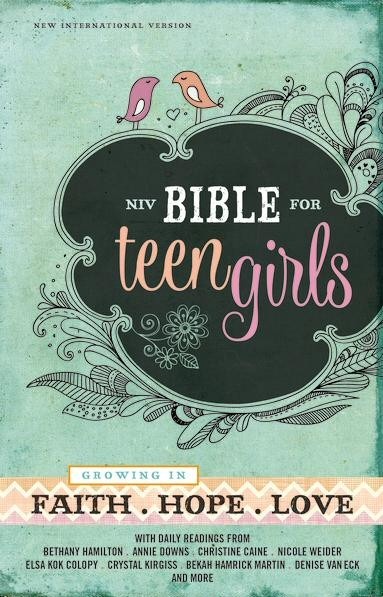If you’re anything like me, you’ve relied heavily on your Google Reader to keep up with all your favorite blogs and web sites. With Google’s decision to shut down Google Reader; however, it has sent the RSS community into a bit of a tizzy attempting to find a service that will still allow us to continue getting our content.
There are several options out there – but some just are not user-friendly when it comes to handheld devices like your smartphone or tablet. I have been using Feedly on my Acer Iconia Tab 200, but to be honest, the layout and swiping and all that crap was just really getting on my nerves (sorry Feedly). I really enjoy the simplicity of Google Reader’s layout and wanted something similar. So I did a bit of research this evening and found gReader!
No, gReader is not affiliated with Google Reader; however, IT WILL BE SUPPORTED AFTER THE CLOSE OF GOOGLE READER! gReader will automatically import all of your Google Reader feeds into its system, and you can customize it to your particular specifications and likes.
I absolutely love love love the simple Web | Feed choice that gReader gives you at the top of each page. You can read the particular post in feed format or you can click Web and read it as it is shown on the blog. Sometimes there are things referenced in the post that you need to read on the web so you can see these other items – so yes, I totally love this simple and handy option!
The only thing that I’m not thrilled about with gReader is the fact that there is no desktop alternative at this time for it. While I love the ability to read my RSS feeds on my tablet, there are times when I want to be able to access them via my desktop. Right now, the only way for me to do that is to copy the article that I need on my desktop to Pocket and access it from there. Hopefully in the near future, they will have a desktop version as well!
You can get gReader (absolutely free) from the Google Play Store.